Non Eduroam devices
CSURESIPSK
CSURESIPSK is available for CSU Students who would like to connect to the internet with a device which does not support eduroam.
Devices such as gaming consoles, media players, and exercise equipment can be temporarily connected to the CSURESIPSK network available within the student residences.
This network is not intended as a replacement for eduroam, if your device can connect to eduroam for the best experience please continue to use eduroam.
Some devices may require direct communication between devices, these devices may be unsuitable for CSURESIPSK for more information see the troubleshooting section below.
CSURESIPSK is only intended for PSK compatible devices requiring direct access to the internet.
To use this network you need to register for a unique passkey, for registration you will need to know your devices MAC address.
For assistance with how to find the MAC address of your device, or how to connect to a network please consult the device manufacturers support page.
IMPORTANT!! MAC address randomisation or privacy must be disabled for this network to work.
Connection to CSURESIPSK requires you to register your device, this will need to be done once a year.
Register and connect to CSURESIPSK
Register your device - This only needs to be done once.
- Navigate to URL netauth.csu.edu.au/psk/
- Type the wireless MAC address of your compatible device into the MAC Address field.
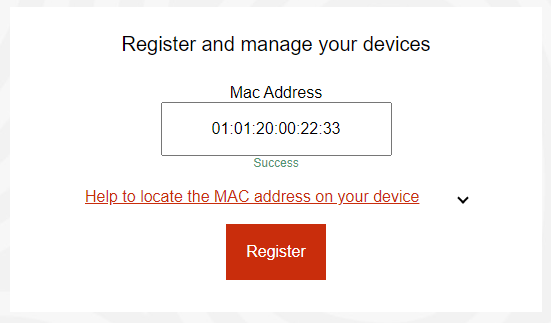
- Click register.
- Once registered you can view the PSK password below in your devices. Each device will be listed by MAC address.
- Use this password to connect your device.
Troubleshooting
Known compatible devices
If your device is not listed below please try to run through the connection process above, if you are unable to connect please contact Student Central for support.
- Sony Playstation 4 and 5
- Microsoft Xbox One
- Nintendo Wii and Switch
- Google Chromecast with TV (NOTE: Google chromecasts which do not have a remote are not compatible with this network)
Smart TVs, Chromecasts and casting
Most smart television which have a remote can connect to CSURESIPSK
If your device requires other devices near by to connect to one another it may not be compatible.
As a result devices like a Google Chromecast will not work on CSURESIPSK, however a Google Chromecast TV which you can control with a remote will work. - Casting to this device however will not be possible.
Connected to wireless but device says no internet is available
- You must follow step 2 in the previous section Using the internet when connected to CSURESIPSK
- Check the ip address assigned, if it does not have an IP address starting with 137.166 please disconnect from csuresipsk and connect again then try the netauth page to authenticate your device for internet access.
Device is new and I dont know my MAC address
Some devices out of the box may not present a MAC address until it is connected.
You may be able to hotspot your device to your mobile phone for its initial setup and then migrate to the CSURESIPSK network.
(Be aware of excess data charges from your phone provider if your device wants to do updates on its first connection).
Some manufacturers may print the MAC address of the device on the packaging or on the bottom of the unit itself.
Please consult with the manufacturer for instructions on how to find the MAC address for your device.
IMPORTANT: MAC address randomisation or privacy must be disabled for this network to work.
If MAC address randomisation or privacy is turned on than the address that you registered with will not be the address that your device authenticates with.
It is important that any MAC address randomisation is turned off, please consult with the manufacturer for advice on how to turn this feature off.
If it cannot be turned off your device is incompatible with CSURESIPSK.
My device connects and then instantly disconnects
Some devices will do a internet connectivity test during the initial connection, if this device does this test quicker than CSURESIPSK can provide internet this test will fail.
Most of the time the device will disconnect with no error, if this occurs turn the device off and wait for 5 minutes and try again.
